Social Selling Index tracker
Free tool to monitor you LinkedIn Social Selling Index.
How to track your LinkedIn Social Index score?
LinkedIn’s Social Selling Index (SSI) is a metric provided by LinkedIn to tell you how good your are at networking.
You can check your SSI at any time by visiting this link: https://www.linkedin.com/sales/ssi
However LinkedIn doesn’t provide any historical data about your SSI, it is therefore hard to track your progress. LinkedIn is also not offering you any tool to monitor your SSI.
We developed a simple tool to help you track your LinkedIn’s Social Selling Index (SSI).
Step 1: get a Phantombuster account
This too runs on Phantombuster. A free phantombuster account should be enough if you only want to track your SSI score.
However PhantomBuster is a great tool, so we strongly recommend it. You can check our in-depth review of Phantombuster to learn more about it.
Step 2: setup the phantom
The SSI tracker won’t be available on the official Phantombuster store but you can access it here.
Click on “Use this phantom”.
The setup only required you to provide your LinkedIn cookie parameter and set up the phantom for automatic launch. You can check the video for a quick walkthrough:
Step 3: Monitor your SSI stats
The phantom will return you a css with detailed information about your SSI: timeStamp: is the time stamp of the check SSI: is your SSI score professionalBrand: is your score for the “Create Your Professional Brand” part of your SSI findPeople: is your score for the “Find the right people” part of your SSI Engage: is your score for the “Engage with insights” part of your SSI buildRelationship: is your score for the “Build relationships” part of your SSI industrySSI: is the average SSI in your industry industryRank: is your rank within the industry. 2 means that you are in the top 2% networkSSI: is the average SSI of your network networRank: is your rank within your network. 2 means that you are in the top 2%
We have a detailed article about the components of the LinkedIn Social selling index if you wish to learn more on the topic.
Step 4: Improve your SSI
First of all, LinkedIn SSI is partially a vanity metric. It is a good proxy variable to know how well you are doing but you should not make it your north star metric.
If you want to boost the “Find the right people” score, you need to start using more advanced LinkedIn search parameters. As you already have a phantombuster account now, you can check out my webinar about LinkedIn automation, to learn how to create niche target audiences.
If you want to boost the “Find the right people” score, you need to post relevant content on linkedin. Tools like Taplio and MissingLettr can help you out.
FAQ about SSI
How often is social selling index updated?
SSI is computed once per day. We recommend tracking the SSI on a daily basis, however, you can select a lower frequency if you wish to save on Phantombuster’s runtime.
How is the Social Selling Index calculated?
The Social Selling Index is computed based on 4 dimensions:
- establishing a personal brand
- finding the right people
- engaging with insights
- building relationships If you want to learn more about each category check out our guide about LinkedIn social selling index
How do I check my SSI score?
You can check your SSI at any time by visiting this url. If you wish to monitor your SSI over time you can used our SSI tracker