LinkedIn Collaborative Articles Miner
Get a list of LinkedIn collaborative articles for your niche, with all the metadata.

What are LinkedIn collaborative articles?
In March 2023, LinkedIn launched collaborative articles. The idea is quite simple:
- Article highly is generated by AI
- LinkedIn user can add their own contributions to enrich the article
According to LinkedIn s own words, the aim is to “tap into the collective knowledge of the LinkedIn community”, Combining AI and human intelligence is an interesting idea on paper.
Collaborative articles are quite new but they have a lot of potential. Collaborative articles are one of the only parts of linkedin, which is accessible without login. That means that those articles can be indexed by search engines. As LinkedIn has a domain rank of 98, this has great SEO potential.
According to ahrefs LinkedIn collaborative articles are getting about 500k of organic traffic:

Moreover, those articles are ranking in the top 10 for more than 90k keywords:
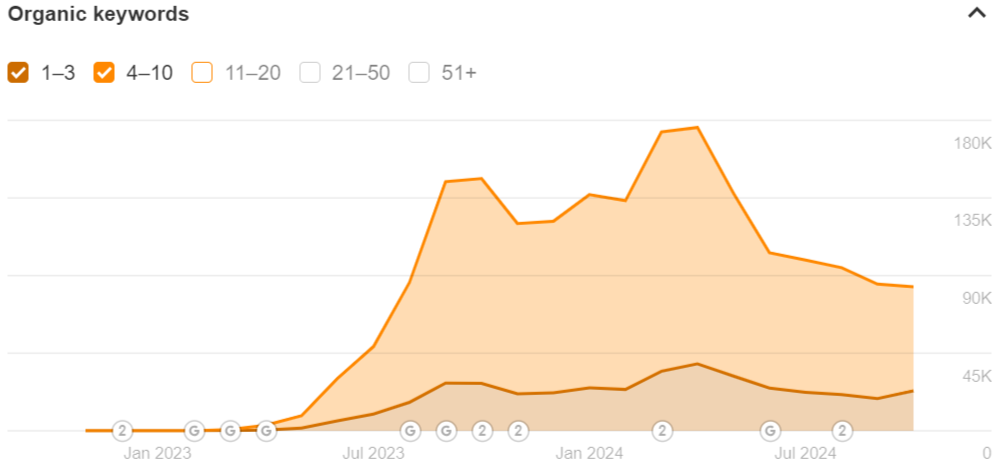
So if you play your cards well, those articles can give you a lot of exposure.
How to leverage collaborative article:
Here is a simple 4 step process to leverage those articles:
- Select relevant topics for your niche
- Get the list of articles per topic
- Get metadata about each article
- Act on the data
Step 1: Select relevant topics for your niche
You can check the list of all available topics here.
Prepare a Google Sheet file with the URLs of the topics you would like to focus on (you will need it for the next step). Name the column “Url”. Edit the share setting of the spreadsheet to make it available to anybody with the link.
Step 2: get the list of articles per topic
You can use Phantombuster to extract the list of articles per topic.
You will need :
- A paid Phantombuster subscription (from $50/month)
- A subscription for the LinkedIn collaborative article miner ($5/month)
- Setup this Phantom
Here is how to set up the phantom:
You can purchase a license key for the Phantom here
Pro tip: You can enable the watcher mode and schedule the phantom to launch daily. That will allow you to discover new collaborative articles as they get published.
Step 3: get metadata about each article
Once you have the list of articles you can use this Phantom to get all the information from the article:
- Article sub-section title
- Article sub-section description
- Contributor LinkedIn profile URL
- Contributor name
- Contribution text
Here is how to set up the phantom:
Pro tip: You can run this phantom in offline mode but it will return only 20 contributors per article. If you want to get the full list of contributors you will have to provide cookies parameters, as the phantom will need to connect to LinkedIn on your behalf. That will give you more data but it will also limit the scale at which you can run this phantom. When using the login mode I recommend not scraping more than 100 articles per day.
Step 4: Act on the data
Once you have identified relevant articles you can start answering them in order to build thought leadership on Linkedin.
However, there are plenty of other use cases for those data (I will be publishing detailed tutorials for each of them):
- Identify LinkedIn Influencers
- Create a content plan from Linkedin
- Create a blog post from collab articles.
FAQ about LinkedIn collaboration articles
How do I contribute to a collaborative article?
You can easily find relevant articles by browthing topics. LinkedIn is providing a list of all topics here. If you want to get data at scale you can use our data mining tool.
How to get invited for LinkedIn collaborative articles?
You do not need an invite in order to contribute to collaborative articles. You only need a LinkedIn account and the URL of the target article.
What are the benefits of collaborative articles on LinkedIn?
Collaborative articles are mainly to establish thought leadership. Even so, the top voice badges were retired, collaborative articles are still a great way to showcase your expertise. Answering collaborative articles is a great way to get exposure in a specific niche. Contributing to articles is also boosting your SSI score, which should increase your reach on Linkedin.
Is contribution collaborative articles worth it?
Contributing to collaborative articles isn’t time-consuming, so it is definitely worth answering a few of them. Contribution to those articles can give you exposure outside of your current follower base and gain new followers. On the other hand, contributions will be shown to your followers and compete with your standard LinkedIn posts for your followers’s attention. I, therefore, recommend contributing to collaborative articles only on days when you aren’t posting anything else on Linkedin.
What is the character limit for LinkedIn collaborative articles?
Contributions to LinkedIn articles are limited to 750 characters.