Table of Contents
5 Sales Automation Tools for B2B SaaS Teams
Sales automation tools can save time, reduce errors, and boost revenue. With SaaS teams facing challenges like data inaccuracies and time-consuming tasks, choosing the right tool is critical. Below is a comparison of five popular sales automation platforms for SaaS businesses, highlighting their pricing, features, and key strengths.
Quick Comparison Table
| Tool | Starting Price | Best For | Key Features | Learning Curve | Scalability | Integration Options |
|---|---|---|---|---|---|---|
| HubSpot Sales Hub | $20/month (2 users) | Growing teams | AI-driven sequences, deal scoring, Smart CRM | Moderate | High | Extensive |
| Salesforce Sales Cloud | $25/user/month | Enterprise-level automation | AI insights, lead scoring, advanced customizations | Steep | Very High | Comprehensive |
| Pipedrive | $14/user/month | Visual pipeline management | AI Sales Assistant, customizable workflows | Easy | Moderate | Limited |
| Outreach | Custom pricing | Advanced sales engagement | AI-driven follow-ups, deal health scoring | Moderate | High | Good |
| Zendesk Sell | $19/user/month | Customer-focused sales | Smart lists, revenue tracking, mobile access | Easy | Moderate | Good |
Key Takeaways:
- HubSpot Sales Hub: Best for growing SaaS teams with robust automation and integration options.
- Salesforce Sales Cloud: Ideal for large enterprises needing advanced features and scalability.
- Pipedrive: Perfect for small teams focusing on simple pipeline management.
- Outreach: Advanced automation for experienced sales teams, but higher pricing.
- Zendesk Sell: Good for customer-focused workflows but may lack depth for complex needs.
Choosing the right tool depends on your team’s size, budget, and growth plans. Dive into the full article for detailed insights on features, pricing, and integration capabilities.
Best CRM Software - Hubspot vs Salesforce vs Zoho vs Pipedrive vs Monday
1. HubSpot Sales Hub

HubSpot Sales Hub is a powerful tool designed to help SaaS sales teams work smarter. At its core, it centralizes customer data through its Smart CRM, offering sales teams a real-time, unified view of customer interactions. With AI-driven features, it automates repetitive tasks while maintaining a personal touch in communications. Sales teams can use automated “Sequences” to create tailored outreach cadences, generate emails, and validate leads. The Deal Boards feature, equipped with AI-powered deal scoring, helps prioritize opportunities effectively [1].
Pricing Plans
HubSpot Sales Hub offers several pricing options:
| Plan | Monthly Cost Per Seat |
|---|---|
| Free CRM | $0 |
| Starter | $20 |
| Professional | $100 |
| Enterprise | $150 |
GoFundMe’s VIP Experience team saw a surge in repeat and referral business from high-impact accounts after transitioning from Google Workspace to HubSpot [3].
The platform works seamlessly with other HubSpot tools, creating a fully integrated sales system. Its workflow automation lets you manage calls, emails, tasks, and LinkedIn interactions all from one dashboard, making prospecting much easier. Additional features include payment and quote management, AI-powered coaching, and analytics to identify bottlenecks and speed up deal closures [1].
That includes direct integration with Clearbit, which was acquired by Hubspot in 2023 [22]. Clearbit is a great tool to enrich your leads with information like company size and industry. It is realy handy for lead scoring.
Keep in mind that new users are required to purchase onboarding services - either directly from HubSpot or through a HubSpot Accredited Partner - to ensure smooth setup and maximize the platform’s potential [2].
2. Salesforce Sales Cloud

Salesforce Sales Cloud is a powerful CRM platform designed to help SaaS businesses grow and scale. In 2024, it generated $7.58 billion in revenue and is trusted by over 150,000 companies worldwide [4].
Core Features and Capabilities
Sales Cloud provides a centralized view of customer interactions, offering tools for contact and account management, AI-driven lead scoring, and accurate opportunity tracking. Its automation features simplify repetitive tasks, allowing teams to focus on personalized customer engagement.
“With its extensive features, it offers everything from lead management to AI-powered insights, helping you close deals faster, increase productivity, and optimize customer relationships.” [4]
Pricing Structure
Salesforce Sales Cloud offers several pricing tiers to suit businesses of different sizes and needs:
| Plan | Price (USD/user/month) | Best For |
|---|---|---|
| Starter Suite | $25 | Small businesses needing basic CRM |
| Pro Suite | $100 | Growing teams requiring a complete CRM |
| Enterprise | $165 | Organizations needing advanced customization |
| Unlimited | $330 | Large teams seeking maximum capabilities |
| Einstein 1 Sales | $500 | AI-powered sales optimization |
All plans are billed annually [6].
This flexible pricing model makes it easier for SaaS teams to scale as their needs evolve.
Integration Ecosystem
One of Sales Cloud’s standout features is its ability to integrate seamlessly with other tools. Through the AppExchange marketplace and MuleSoft connectivity, businesses can access a wide range of integrations. The platform also includes Data Cloud for unified customer data and the Zero Copy Partner Network for efficient data sharing.
Its integration with Slack is especially noteworthy. Jennifer Kady, VP of Global Markets Sales at IBM, highlights its value: “Combining Sales Cloud and Slack gives my entire workforce the ability to work together in real time” [8]. These integrations enhance collaboration and improve operational efficiency.
Performance Metrics
Customer surveys conducted in August 2024 reveal impressive results: a 30% improvement in response times, faster decision-making, increased employee productivity, and better teamwork [7].
For SaaS teams, Sales Cloud stands out with its customizable features and detailed reporting tools. While its initial costs are higher compared to alternatives like HubSpot, its scalability and comprehensive feature set make it a great option for companies with growth ambitions [5].
Optional add-ons like CPQ & Billing ($75/user/month) and Sales Cloud Einstein ($50/user/month) offer advanced capabilities such as quote management and AI-driven insights [5]. However, businesses should be aware that deep customization may lead to additional costs beyond the subscription price.
With its extensive features and proven performance, Salesforce Sales Cloud is a strong choice for SaaS teams aiming to streamline their sales processes and scale effectively.
3. Pipedrive

Pipedrive) is a CRM platform trusted by over 100,000 companies across 179 countries [9][11]. Its intuitive design and focus on visual pipeline management make it a popular choice for SaaS teams.
Key Features for SaaS Teams
Pipedrive stands out for its ability to simplify sales processes. Its AI Sales Assistant helps prioritize deals by predicting which are most likely to succeed or fail, giving teams clear direction [11]. The Teams feature allows sales managers to group representatives and monitor performance metrics effectively [9].
“By customizing and automating the customer journey, we were able to remove so much clutter, bottlenecking, manual admin and confusion.”
- Karl Brown, Founder and CEO, Instyle Solar
Pricing Options
| Plan | Price (USD/user/month) | Key Features |
|---|---|---|
| Essential | $14 | Basic CRM, pipeline management |
| Advanced | $29 | Workflow automation, custom fields |
| Professional | $49 | Team management, revenue forecasting |
| Power | $64 | Advanced permissions, enhanced security |
| Enterprise | $99 | Dedicated support, custom onboarding |
Pricing is based on annual billing [12]
Pipedrive is also known for its extensive integration options, which further enhance its functionality.
Integration Marketplace
With over 500 integrations available [11], Pipedrive connects seamlessly with tools like:
- Demodesk: Syncs meeting and attendee data into your pipeline.
- LinkPort: Makes importing LinkedIn contacts quick and easy.
- Slack: Sends real-time deal updates via Dealbot.
- Zapier: Links Pipedrive to more than 3,000 additional apps [10].
These integrations not only save time but also improve overall team performance.
Real-World Results
Pipedrive’s impact is reflected in measurable success stories. For example, 360 Payments achieved a 298% increase in sales within two years of adopting the platform [9]. Similarly, Leadspicker saw impressive improvements:
“Our sales process has improved by 20% and overall hours spent on administrative tasks has been reduced by 40%.”
- Jana Hodboďová, Chief Sales Officer, Leadspicker [11]
Customization for Unique Needs
Pipedrive supports tailored sales processes with customizable pipeline stages and fields [10][11]. This flexibility is particularly useful for SaaS companies with specialized workflows.
“Pipedrive adapts well to what we need, and I like that. Unlike other CRM solutions, it fits our needs and doesn’t force us to simply conform to what it can provide.”
- Franziska Palumbo-Seidel, CEO and Founder, Key Search [11]
For SaaS teams, Pipedrive strikes a great balance between ease of use and powerful features. While it may not have the depth of Salesforce, its straightforward interface and reasonable pricing make it an excellent choice for growing businesses looking to improve sales efficiency and pipeline management.
sbb-itb-c8f5009
4. Outreach

Outreach is a sales engagement platform used by over 5,000 companies. It offers a wide range of automation tools designed to simplify complex workflows, making it a popular choice for SaaS teams [13].
Features Tailored for SaaS Teams
Outreach leverages AI to handle tasks like managing multiple stakeholders, automating follow-ups, and analyzing prospect response patterns.
Integration Options
Outreach integrates with various tools to streamline the sales process:
| Integration Type | Key Benefits | Best For |
|---|---|---|
| CRM Systems | Syncs data automatically and logs tasks | Sales Operations |
| Marketing Automation | Tracks leads and personalizes communication | Marketing/Sales Teams |
| Communication Tools | Centralizes notifications and collaboration | Sales Teams |
| Calendar Apps | Simplifies scheduling | Sales Representatives |
| Data Enrichment | Provides deeper insights into prospects | Business Development |
These integrations help create a seamless workflow for sales teams.
Pricing Overview
Outreach offers tiered annual pricing. The Standard plan starts at $100 per user/month, while higher-tier plans are customized. Implementation costs range from $1,000 to $8,000, with annual expenses typically falling between $20,000 and $50,000 [14].
Tools and Applications
Outreach comes with a Chrome Extension (Surfe) for quick prospect data collection. It also includes features like an integrated scheduler, deal health scoring, and pipeline forecasting, which help improve communication and provide leadership with actionable insights.
Drawbacks to Keep in Mind
- Limited to five CRM system integrations [14].
- The interface can be challenging, requiring significant training [14].
- Higher pricing compared to alternatives like Woodpecker.co [14].
For SaaS teams, Outreach offers advanced tools and integrations, but it’s important to consider the costs and learning curve before committing.
5. Zendesk Sell

Zendesk Sell is a sales automation and CRM platform designed to simplify sales processes and strengthen customer relationships. While it offers a range of tools, it’s important to weigh its strengths against some of its limitations.
Key Features for SaaS Teams
- Smart Lists and Templates: Automate outreach and follow-ups for prospects.
- Sales Triggers: Set up workflows that activate based on specific actions.
- Revenue Tracking: Keep tabs on recurring revenue trends.
- Pipeline Analysis: Create accurate forecasts to guide sales strategies.
- Mobile Access: Manage sales tasks from anywhere.
Integration Capabilities
Zendesk Sell integrates with various tools to enhance its functionality. Here’s a quick breakdown:
| Integration Type | Options Available | Benefits for Business |
|---|---|---|
| Support Systems | Zendesk Support, Zendesk Chat | Centralized customer communication |
| Project Management | Asana, Monday.com, JIRA, Trello | Better workflow coordination |
| Communication Tools | Microsoft Teams, Slack | Improved team collaboration |
| Marketing Platforms | Mailchimp, Salesforce | Smoother campaign management |
| Data Management | Airtable, involve.me | Easier data organization |
These integrations add flexibility and expand the platform’s capabilities.
Pricing Breakdown
Zendesk Sell offers several pricing tiers, billed annually:
- Team: $19/user/month
- Growth: $55/user/month
- Professional: $115/user/month
- Enterprise: $169/user/month
Things to Keep in Mind
“Zendesk Sell is more expensive than top sales CRMs, starting at $19 per user/month and $169 per user/month at the enterprise level.” [15]
Some areas where Zendesk Sell could improve include:
- Limited lead capture tools.
- A less-than-smooth onboarding experience.
- Pricing that’s higher than competitors like Zoho CRM. [15]
Customization Features
Zendesk Sell allows you to set up dashboards tailored to your needs. These dashboards help track pipelines, manage leads, monitor team performance, and analyze productivity.
While the platform offers strong automation tools and integrations, its pricing and certain functional gaps may make it less appealing for some SaaS teams. Be sure to assess whether it fits your specific requirements before committing.
Tool Comparison: Strengths and Limitations
Here’s a breakdown of the strengths and weaknesses of popular sales tools. The table below outlines key differences, followed by a deeper dive into their standout features, drawbacks, ROI, and integration capabilities.
Core Capabilities Comparison
| Feature | HubSpot Sales Hub | Salesforce Sales Cloud | Pipedrive | Outreach | Zendesk Sell |
|---|---|---|---|---|---|
| Starting Price | $20/month (2 users) | $25/user/month | $11/month | Custom pricing | $19/user/month |
| Automation Level | Advanced | Enterprise-grade | Basic | Advanced | Intermediate |
| Learning Curve | Moderate | Steep | Easy | Moderate | Easy |
| Scalability | High | Very High | Moderate | High | Moderate |
| Integration Options | Extensive | Comprehensive | Limited | Good | Good |
Standout Strengths
HubSpot Sales Hub stands out for its robust automation features and user-friendly pricing, starting at $20/month for two users. It’s an excellent choice for growing SaaS teams, offering not only automation but also high-quality sales training resources to support team development.
Salesforce Sales Cloud is a go-to option for enterprise environments. Its comprehensive suite of sales management tools and integration capabilities makes it a leader in the CRM market. As noted in industry analysis, “Salesforce has an impeccable reputation in the software industry and leads the CRM market” [17].
Pipedrive is all about simplicity and visual pipeline management. While it doesn’t match the automation capabilities of enterprise-grade tools, its straightforward design is ideal for teams focusing on pipeline clarity and basic automation needs.
Notable Limitations
Each tool comes with its own set of challenges:
- HubSpot Sales Hub: Automated prospecting is limited on lower-tier plans, and managing large contact databases can get expensive.
- Salesforce Sales Cloud: The steep learning curve, restrictive data storage limits, mobile app shortcomings, and high customization costs can be barriers [17].
- Pipedrive: Its basic automation features may not meet the needs of enterprise-level users [16].
ROI Considerations
When evaluating ROI, consider the total cost of ownership. HubSpot’s pricing ranges from $20 to $1,200/month, while Salesforce varies from $25 to $300/user/month. Choosing the right tool depends on your team’s size, budget, and growth plans.
“HubSpot is the only enterprise CRM that includes every capability you could ever need, along with a great user experience for every team size and price point.” – IRC Sales Solutions [16]
Integration Ecosystem
Integration options differ significantly:
- Salesforce offers the widest range of third-party integrations.
- HubSpot provides strong native integrations.
- Pipedrive covers essential needs for smaller teams.
- Zendesk Sell and Outreach work well with widely used sales and support tools.
When choosing a tool, think about both your current needs and how well the platform can grow with your business.
How to Choose the Right Tool
Picking the right tool for your team depends on your specific needs and plans for growth. Use this guide to make an informed decision.
Assess Your Team Size and Growth Plans
The size of your team and its future expansion are key factors. For small teams with up to 10 members, look for tools that are easy to use and offer essential features. Pipedrive is a great option for small businesses needing visual pipeline management. If you’re part of a growing team with plans to scale, HubSpot Sales Hub is worth considering, with pricing ranging from $50 per month for two users to $1,200 per month for ten users [18].
Consider Your Budget and ROI
Budget is always a major factor. Compare the starting costs of popular tools to see which one fits your financial plan:
| Tool | Starting Price | Best For |
|---|---|---|
| HubSpot Sales Hub | $20/month (2 users) | Growing teams |
| Salesforce Sales Cloud | $25/user/month | Enterprise automation |
| Pipedrive | $14/user/month | Visual pipeline management |
| Outreach | Custom pricing | Advanced sales engagement |
| Zendesk Sell | $19/user/month | Customer-focused sales |
Evaluate Integration Requirements
Your current tech stack plays a big role in your decision. As Jason Wisener from Concept LTD puts it:
“The main goal of many sales teams is to boost their numbers through efficiency and consistency” [21]
Make sure the tool supports essential integrations like:
- CRM systems
- Communication platforms
- Analytics tools
- Lead generation software
This will also help you analyze each tool’s automation features.
Consider Automation Capabilities
Automation can significantly improve productivity. Studies show it can save employees up to nine weeks of work each year [20]. Look for tools offering features such as:
- AI-driven lead scoring
- Automated email sequences
- Pipeline management automation
- Task automation workflows
Test Before Committing
Once you’ve narrowed down your options based on team size, budget, integrations, and automation, test the tool in a real-world scenario. As Jason Lemkin, founder of SaaStr, advises:
“What matters is using the CRM your VP of Sales is used to, and wants to use” [19]
Run a pilot program with a small group to see how well the tool fits your needs.
Ultimately, the best choice depends on where your company is in its growth journey. While Pipedrive may suit startups, larger enterprises often gain more from the extensive features of Salesforce.
Honorable mentions
Sales automation is a broad topic, and I could not possible to cover all sales automation tools in one article.
Likely, there is plenty of good content on our blog:
- List of best LinkedIn Automation tools.
- In-depth review of Woodpecker: my go to tool for email outreach.
- My top 7 alternative to sales navigator: a must check if you are looking for a database of leads.
- In-depth review of Apollo.io: a versatile sales automation tool for lead generation.
- In-depth review of Clay.io: one of the best tools for lead enrichment and leadscoring.