Table of Contents
Replygrow review a low cost alternative to expandi
Replygrow is a LinkedIn automation tool for lead generation. Replygrow offers similar functionality to Expandi for a fraction of the cost.
Replygrow’s key features
Lead database
With Replygrow, you can quickly and easily build a LinkedIn lead database.
Replygrow can extract leads from:
- A standard LinkedIn search
- A sales navigator search (You can use our Sales navigator search template to get more than 2500 leads per search)
- A LinkedIn group that you are a member of (Replygrow will get the list of members for you)
If you’re looking to get leads from an additional source, it is possible to upload leads from a Google sheet. You can for example use Phantombuster to create a niche audience (as we explained in our webinar ) and upload the leads into Replygrow to run you outreach.
Campaign Automation
Replygrow offers a visual builder to create LinkedIn outreach campaigns.
Easily create a sequence including the following actions:
- Send a LinkedIn contact request
- Send an Inmail
- Visit a LinkedIn profile
- Send a group message
It’s important to note that in order to send Inmail, you need to be connected to the person.
If you create a sequence starting with a contact request, followed by an Inmail, Replygrow will wait for the contact request to be accepted before attempting to send the Inmail.
Group messaging is a powerful way to scale your LinkedIn outreach. It allows you to send a message to people outside of your network, with whom you have a group in common:
- This allows you to bypass the 100 weekly limits for connection requests, as you can safely send 100 to 300 group messages per week in addition to the 100 connection requests.
- However, it’s important to carefully consider your messaging as you will be outreaching completely cold leads.
If a prospect replies to your LinkedIn message, Replygrow will pause the automation sequence for these leads. This pause allows you to avoid faux-pas with automatic responses. You can either send a manual response or unfresh the automation for those leads.
Team feature
Another powerful feature of Replygrow is team management. This allows you to manage multiple LinkedIn accounts.
Replygrow will make sure that you have no duplicate contacts across multiple campaigns. If a lead appears in multiple campaigns, the oldest campaign gets priority. This process acts as an additional measure to avoid the faux-pas of outreaching the same person from two members of your team.
Replygrow provides a virtual linkedin inbox for each linkedin account. This allows you to monitor conversations and send replies directly from the Replygrow interface. In doing so, a single SDR can be used to manage several linkedin accounts.
Automation for Czech language
As a company based in Prague, Replygrow offers some unique features to help with cold outreach in Czech: Vocative personalization.
Czech language applies declension to names. For example, if you wish to say “Hello Fabian” in Czech you should say “Hello Fabiane”. This type of personalization is usually hard to emulate with automation. As a workaround, most of the outreach emails that I receive in the Czech language don’t include names.
Replygrow has a built-in feature to generate a proper Vocative based on the person’s name. This allows you to be in the top 10% of people doing outreach in Czech, and stand out with humanlike automation.
To take advantage of this feature, simply enable Czech in your user setting:

Replygrow’s pricing
Replygrow uses a simple, pay per linkedin account (seat), pricing structure:
 Yearly subscriptions offer a 20% discount.
Yearly subscriptions offer a 20% discount.
You can also get 10% off by using the code TETRIZ10
Replygrow limitation
Replygrow does have a few limitations. First of all, the tool does not allow you to automate many linkedin actions.
For example, the tool does not offer the option to automatically like or comment on a linkedin post, which could be a great way to follow up with a lead. If you’re looking for a way to automate a variety of linkedin tasks, Phantombuster is the most versatile linkedin Automation tool available.
Replygrow is 100% focused on linkedin automation. If you want to combine linkedin and email outreach a tool like Lemlist will be more suitable for you.
Last but not least Replygrow requires your linkedin password in order to run its automation. That makes the automation stable, but if you need to set up the automation for someone other than yourself, this information can be difficult to get.
FAQ
Is Replygrow safe?
Replygrow uses a dedicated proxy IP for each linkedin profile and allows you to select an IP matching your country. Replygrow is one of the safest ways to implement linkedin automation.
Can linkedin automation work in the Czech language?
With the proper automation, it can work. A tool like Replygrow is able to automatically personalize first names to be compatible with the Czech language, allowing you to send messages with proper declension.
What are some alternatives to Replygrow?
Expandi is a more enterprise-focused version of Replygrow. It offers options to automate more linkedin tasks. Phantombuster can also be a great alternative for some use cases, as it offers more flexibility for targeting. If you want to explore the topic further check out our article the best LinkedIn automation tools
Can I have a discount for Replygrow?
You will get 10% discount with the code TETRIZ10.