Table of Contents
LinkedIn Sales Navigator Search Templates
Sales Navigator is a game-changing tool for finding leads on LinkedIn, offering a variety of advanced search filters to help you target your ideal prospects. With filters for industry, company size, seniority, tenure, and more, it’s an invaluable resource for sales professionals.
However, one significant limitation of Sales Navigator is its paging feature. Users can only view up to 100 pages of search results, which translates to a maximum of 2500 results per search. This can be frustrating when you’re looking for a large number of leads.
Overcoming Sales Navigator’s Limitations with a Google Sheet Template
To work around this limitation, you can split your search into multiple searches by adding an additional filter. One effective method is to add a geographic filter and create separate searches for each state or region.
This process can be time-consuming if done manually.
That is why I created simple Google Speadsheet templates to split any search results per region!
This template can help you save time and get the most out of Sales Navigator.
By using this tool, you can enhance your searches and uncover more high-quality leads for your business.
Filtering sales navigator search by tenure
In addition to geographic filters: you can also use a tenure filter, to split sales navigator searches and get more leads.
Sales navigator offers 2 tenure filters:
- Tenure in the current job
- Tenure in the current company
The tenure in the current company can be extremely useful as people, who are in the company for a longer time typically have more bargaining power to get buy-in from internal stack holders. Leads with long tenure are therefore more interesting to outreach. You will, however, need the premium version of the template to access this feature.
If you want more ideas about how to target your LinkedIn search you can check out our detailed article about Sales Navigator Search Filter
Get The Templates!
The free version of my template can be found here. It split searches for each US state.
If you are looking for more advanced options. Check my PREMIUM TEMPLATE. It offers an option to generate searches for:
- All European countries
- Each Canadian provinces
- Each French regions
- Each German states
- Each Irish counties
- Each Spanish municipalities
- Each Swiss cantons
- Each UK’s regions
- Each Brazilian States
- All major cities in South America
You can purchase the PREMIUM version of the template here for $19.
Automate your Sales Process even More
Templates mentioned above can save a lot of time to your sales team, but you can go even one step further.
Do you want to get all the leads into an Excel Spreadsheet? Just use this automation by PhantomBuster.
If you want to learn more about how to use Phantombuster for LinkedIn lead generation, you can check out my webinar on the topic.
If you need more help automating your sales processes, feel free to get in touch! Lead generation automation is one of our specialties. You can schedule a free call with me anytime.
FAQ
Can you update the template to include more geographies?
Yes. Make a sales nav search selecting all the geographies that you are interested in. Copy the search URL and I will be able to update the template for you.
What is the limit on LinkedIn Sales Navigator search?
Sales Navigator searches are limited to 2500 results. Even if the number of results is shown as higher than 2500 you won’t be able to get more than 2500 leads. LinkedIn will stop displaying results after the 100th page of results.
How do I get past the search limit on LinkedIn?
You need to split your search into multiple searches with more filters. Splitting your search per region or city is a great way to do so.
Is Sales Navigator better than LinkedIn Premium?
Sales Navigator is more expensive than LinkedIn Premium but it can be worth it. The sales navigator provides much more advanced search filters like the tenure in the current job or the company size. Sales nav search can also return up to 2500 results while the normal LinkedIn search is limited to 1000 results.
Can you extract leads from Sales Navigator?
Many automation tools allow you to extract data from LinkedIn searches. We recommend using Phantombuster.