Table of Contents
Best LinkedIn automation tool
Considering that I’ve been working with LinkedIn automation since 2017, I figured it was time to share my expertise on the topic. Rather than creating yet another boring listing of automation tool reviews, instead, I’ll share with you the key decision criteria to consider in order to pick the best tool for your use case.
For each criteria, I’ll point out the tool that stands out as best in class.
Here are the decision criteria I’ll use to evaluate:
- Cloud-based vs chrome extension
- Targeting options
- Actions that can be automated
- Multichannel support
- Team management
Last but not least, I’ll mention a few additional LinkedIn automation tools that don’t fall into the lead generation category, but can serve as a great complement to these tools.
Cloud based vs chrome extension
There are 2 main paradigms for LinkedIn automation:
- Chrome extension
- Could based automation
Both options have their pros & cons.
Chrome extensions tend to be a cheaper option as they run on your local computer. Chrome extensions also tend to be more stable as the automation will always run from your local IP.
A great tool in the Chrome extension paradigm is LinkedIn Helper
The main limitation of chrome extension automation is that you need your browser to be open in order to run the automation. That makes it hard to optimize your automation schedule. If you want to run your automation on a regular schedule, to monitor your SSI for example a cloud-based automation is a better option.
Cloud-based automation has the advantage of running 24/7, however, it tends to be more expensive as you need to pay for the infrastructure.
Additionally, Cloud based automation is less stable and can require re-authentication from time to time. This is particularly true with automations, like Phantombuster, that use cookie parameters to connect to LinkedIn on your behalf. Automations which use your LinkedIn Password like Expandi and Replygrow tend to be more stable.
If you’re looking for the best of both worlds, check out TexAu. TexAu offers the option to run workloads both locally and in the cloud. TexAu doesn’t charge run time for workloads run locally so you can save some money there. Also, you have the option to run automation in the cloud for tasks which are time-critical.
Targeting options
Targeting is the most important factor to get good results with LinkedIn lead generation. If you don’t have relevant targeting, it doesn’t matter which automation tool you’re using, as you simply won’t get results. LinkedIn limits you to 100 contact requests per week. This isn’t a sufficient scale for the spray-and-pray approach. If you want results on LinkedIn your targeting needs to be laser-focused.
The automation tool offering the most highly targeted options is Phantombuster. In fact, I hosted a full webinar about how to build a laser-focused audience with Phambuster. Phantombuster can potentially be combined with other tools. For example, you can use Phantombuster to build your target list and then use Expandi for outreach.
Almost every tool offers targeting based on LinkedIn or Sales navigator search and a lot of tools offer targeting of members of a specific group. Additionally, a few tools allow you to target attendees of specific events.
The following table summarizes the targeting capabilities of each tool:
| Phantombuster | Expandi | Lemlist | LinkedinHelper | ReplyGrow | La Growth Machine | |
|---|---|---|---|---|---|---|
| Sales nav search | yes | yes | yes | yes | yes | yes |
| Standard search | yes | yes | yes | yes | yes | yes |
| Group member | yes | yes | yes | yes | ||
| Event attendees | yes | yes | ||||
| Post engagemet | yes | yes | yes |
Actions that can be automated
The next big difference between tools is the list of actions you can automate. Most tools will allow you to send contact requests to people, but the difference lies in the list of actions you can take tofollow up with leads.
Once again, Phantombuster tops the class, by offering unique options such as:
- send Inmail
- invite to follow a page
- invite to an event
- like post of persone
- comment posts of a person. You can check my tutorialhow to do with Phantombuster
- visit a LinkedIn profile
On the other hand, Phantombuster is quite limited in combining all those elements together. But this is possible with the use of google sheet template which can be used to orchestrate multiple actions. Moreover, each action requires one phantom slot, which makes Phantombuter pricing impractical when looking to automate long sequences.
Some tools like Lemlist and expandi offer visual builders to help you design your campaigns. These builders make it easy to create sequences combining different LinkedIn actions.
Some tools also offer automation to work around the 100-weekly invitation limit:
- Expandi offers mobile connection requests. These invitations are send via the LinkedIn mobile app that allows you to add 100 extra invitations per week, with the limitation that the invitations cannot be personalized.
- Several tools offer the option to send group messages. If you are a member of LinkedIn you can send a message to all other members, even if they are out of your network. In this case, you’re likely to message people who you’ve never heard about the topic, so you need to be careful with your messaging.
If used properly this can be a great lead gen tool. In using this method, I’ve personally, been able to get leads 57 times cheaper than LinkedIn ads. One last feature set worth considering is automatic personalization: Expandi and La growth machine integrate with Hyperwise to create gifs personalized for each prospect.
La growth machine, also offers the option to send personalized voice messages. You can record a standard voice message and the automation will customize it with the name of your prospect. This is a great way to stand out. However, it’s important to note that this feature mainly works with the English language.
The following table summarizes the capability of each tool:
| Phantombuster | Expandi | Lemlist | LinkedinHelper | Replygrow | La Growth Machine | |
|---|---|---|---|---|---|---|
| Contact Reques | yes | yes | yes | yes | yes | yes |
| Inmail | yes | yes | yes | yes | yes | yes |
| Profile visit | yes | yes | yes | yes | yes | |
| Like content | yes | yes | yes | |||
| Comment content | yes | yes | ||||
| Group message | yes | yes | yes | |||
| Event message | yes | yes | yes | |||
| Mobile invite | yes | |||||
| Gif personalisation | yes | yes | ||||
| Audio message | yes | yes | yes | |||
| Manual task | yes | yes | yes | |||
| Endorse skill | yes | yes | yes | |||
| Invite to follow a page | yes | yes | yes | |||
| Follow profile | yes | yes | yes | yes |
Multichannel support
One more item you might consider is the support of multichannels. Not everybody is active on Linkedin. Depending on your target audience, it can be relevant to combine LinkedIn outreach with a few other channels. If a tool isn’t natively supporting email outreach, you can implement a workaround via Zapier. This is the case with Phantombuster, which doesn’t natively support email automation, but can easily leverage it with the proper automation template and Zapier.
However, if you want some easy setup it is better to use a tool which natively supports email. The best tool for this would be Lemlist, which allows users to combine email LinkedIn outreach with their $69 plan.
Lemlist also allows you to add manual tasks in the middle of your automation. Those tasks will pause your automation workflow until checked. This is a great way to embed phone calls or LinkedIn voice messages in your workflow. I am aware that some tools like La growth Machine offer to combine LinkedIn and Twitter outreach, but I haven’t run any experiments with them.
The following table summarizes LinkedIn automation tools with multichannel capabilities:
| Lemlist | LinkedinHelper | La Growth Machine | |
|---|---|---|---|
| Email outreach | Yes | Yes | Yes |
| Twitter outreach | Yes |
Team management
The last big aspect to consider is team management. If you’re running LinkedIn outreach from different profiles, you’ll want to avoid duplicates.
Phantombuster recently released its lead feature, which allows users to centralize all LinkedIn leads. However, the potential for duplicates remains.
If you are running outreach from 3 plus accounts I would recommend investing in a more team-focused tool like Replygrow or Expandi.
Other automation tools for Linkedin
In reviewing LinkedIn automation tools for lead generation, I’d like to end this article with a few honorable mentions, that could be used to automate other LinkedIn tasks.
Most of the following tools are focused on content, which is one of the most effective ways to follow up with your leads on Linkedin. While leadgen tools help you add people to your network, content tools allow you to nurture those prospects.
Taplio
Taplio is the market leaders when it comes to LinkedIn content and social selling. We already have an in-depth review of Taplio if you want to learn more. Taplio is part of the same company as Lemlist, which allows you to can get a discounted subscription that combines both tools.
MissingLettr
MissingLettr is a tool that I use personally. MissingLettr allows you to quickly transform a blog post into a series of social posts. MissingLettr then takes care of automatically posting your content on Linkedin.
Additionally, you can submit your social posts to a list of curated content that can give you extra reach on the platform. This tends to work well for opinion articles like my article do you need a full time CMO?. I got 22 social shares and 29 clicks thanks to this:

It’s important to point out that MissingLettr leverages Linkedin’s official API to post content. That means that this automation tool is perfectly compliant with LinkedIn user rules.
Buffer
Buffer is the go-to tool for social content scheduling. This tool uses the official LinkedIn API.
Buffer often publishes interesting articles about best practices to post on each social media platform. I highly recommend their blog for those interested in social selling.
WriteGPT
This is a simple Chrome extension that brings chatGPT to your Linkedins This allows you to quickly write comments.
Most people don’t leave comments on Linkedin, which makes writing a comment an easy way to stand out to prospects!
CrystalKnow
CrystalKnow is more of a data mining tool than an automation tool. CrystalKnow analyzes the content of a LinkedIn profile to try to infer the person’s personality.
Once you have the personality profile, CrystalKnow will give you recommendations about how to write to your prospect. It is a nice tool to have for high-stack sales.
FAQ
Can you use LinkedIn automation tools on Linkedin?
Most LinkedIn automation tools are against LinkedIn terms and conditions. You can, however, still use them if you are reasonable with your automation scale.
Also, most of the content automation tools like Buffer and missingLetter use the official LinkedIn API and are compliant with LinkedIn rules.
Is LinkedIn automation worth it?
LinkedIn automation is a great way to get leads. You are, however, limited in scale to 100 contact requests per week. LinkedIn automation also requires a lot of follow-up, so it will not be a cheap channel to use. If your LTV isn’t at least $500, I don’t recommend using LinkedIn as a channel.
Can you go above the 100 invitation LinkedIn limit?
There are a few ways to achieve this. Expendi allows you to send invitations via the mobile app to bring the limit to 200. You can also send InMail to people outside of your network if you have a group in common. This approach however requires exceptional outreach copy to find success..