12 LinkedIn Automation Templates for Phantombuster
Phantombuster is a wonderful tool to automate your activity on LinkedIn. Any activity that you do manually on LinkedIn can in theory be automated with Phantombuster.
I have been helping companies set up LinkedIn automation with Phantombuser since 2020. Over the year I have developed multiple templates to help set up Phantoms. As Christmas 2023 is approaching I decided to share most of those templates for free.
If you enjoy those templates, feel free to buy me a coffee or some maté 🧉. I will cover those templates more in-depth in the LinkedIn automation course I’m working on. If you are interested you can join the waiting list here.
I grouped the templates into 4 categories:
- Extracting leads from LinkedIn
- Filtering relevant leads
- Automating your LinkedIn outreach
- Scaling your our LinkedIn outreach
Extracting leads from Linkedin
Extracting leads from LinkedIn is the first step. The starting point is usually to experiment with Sales Navigator or regular LinkedIn search. Unfortunately, both are limited in scale: You cannot get more than 1000 results from a standard LinkedIn search. You cannot get more than 250 results from a sales navigator search.
A simple workaround for this is to split searches based on geography. Don’t do one search for all CMOs in the US, but one search for each 50 states. I already published an article about our Sales Navigator Search template to split searches per geography.
I have a similar template for the standard LinkedIn search, that you can find here. For now, it is covering only the US, but if there is interest in it, I can add more locations.
Targeting via LinkedIn search has one more issue: you are targeting people based on who they are, not what they are interested in. If you want to have results with cold outreach, I strongly recommend using intent-based targeting.
LinkedIn offers 2 easy options to target people based on their interests:
- Target attendees of a specific event
- Target company hiring for specific positions.
You can use this template to get a list of US attendees for any LinkedIn event. Again if there is interest in it I can expand the geographic scope.
This template will allow you to monitor the linkedin job offers. The output of this template can as input for Phantombuster LinkedIn Outreach flows, which is an easy way to automate your outreach as I will cover later.
Filtering relevant leads
LinkedIn outreach is limited in scale: you can send only 100 contact requests per week. If you want to get good results out of LinkedIn outreach you need a really precise targeting. That is why filtering leads is critical.
It is possible to do a lot of filtration directly in Phantombuster using the lead feature. I recently updated my article about filtering employees based on job title to show you how to use this Phantombuster feature.
I also made one template to filter LinkedIn profiles based on their language. This is relevant if you are targeting a muti-lingual market like Switzerland. Splitting your outreach per language can drastically increase your conversion rate.
Automating your LinkedIn outreach
Once you have a list of leads you can set up a fully automated outreach with Phantombuster.
The easiest option is to use the Phantombuster LinkedIn Outreach flows , it is quite easy to set up. However, as a fan of Google spreadsheet, I prefer to set up the automation using this template. Setup via template allow to have more control about each step of the automation. You can for example set up the contact request to be sent at a specific time.
Using templates also gives you more flexibility. For example, with template, you can easily combine LinkedIn and email outreach: This template will give you a list of people who didn’t accept your contact requests, so you can set up some email campaign to remarket them. The template used the same Phantoms as Phantombuster oficial template , so you can combine both. Setup the Phantombuster template first and just copy the result url of Linkedin Auto Connect and Linkedin Connections Extractor phantoms into the template for email remarkting.
If you want a more advanced combination of email and LinkedIn outreach, this template allow you to set up the following automation workflow with Phantombuster and Zapier:

If you are using a sales navigator search as your source of lead you can use this template to customize your contact request message. The template allows you to create different versions of outreach messages by combining any of those tags:
- First name
- Company name
- Job title
- Tenure at the current job
- Location The template then checks the length of each message and makes sure that the message is compatible with the contact request character limit. This allows advanced customization without worrying about the length of the prospect’s company name.
Last but not least I made a template specifically for outreach in the Czech language. The Czech language is declensing the people’s name so it is usually easy to spot people using automation, but this template fixes the issue. If you don’t know what declension is, you are lucky to have a language without them.
Scaling your LinkedIn outreach
As I already mentioned, LinkedIn automation is limited in scale. You cannot send more than 100 contact requests per week. It means that if you get 2500 leads from a sales navigator search you will need 25 weeks to process the entire database. That is almost half a year.
The workaround is to scale your LinkedIn outreach by using multiple LinkedIn accounts.
This template files will split any phantombuster results file into 2 or 3 files. That allows you to easily split the workload between several LinkedIn accounts.
Pro tip: Phantombuster Sales Navigator Search Export return a field named “LinkedinProfileUrl”. This URL doesn’t require a sales navigator subscription to be accessed. So you can have only one account with a sales nav subscription, to extract leads from the sales navigator. You can then use several LinkedIn accounts without a subscription to run the outreach.
This template will help you merge up to 3 Phantombuster results files. That can help you analyze the results of your outreach campaign if you are using multiple accounts.